Power BI VS Tableau
Business intelligence tools help organizations turn raw data into actionable insights. Two of the most popular options for data visualization and analysis are Power BI and Tableau. Both tools have their strengths and weaknesses, and choosing the right one for your organization depends on your specific needs.
In this article, we’ll compare Power BI and Tableau in terms
of features, user interface, pricing, and support to help you decide which tool
is the best fit for your business.
Features
Both Power BI and Tableau offer a wide range of features for
data analysis and visualization. Here’s a breakdown of some of the key features
of each tool:
Power BI Features:
Data Visualization: Power BI offers a variety of charts,
graphs, and visualizations to help users turn raw data into meaningful
insights.
Data Exploration: Power BI allows users to explore data in
real-time and drill down into specific data points.
Integration: Power BI integrates with a variety of Microsoft
products, including Excel, SharePoint, and Dynamics 365.
Collaboration: Power BI allows users to collaborate on
reports and dashboards in real-time and share them with others.
Tableau Features:
Data Visualization: Tableau offers a wide range of charts,
graphs, and visualizations that are highly customizable.
Data Exploration: Tableau allows users to explore data in
real-time and drill down into specific data points.
Integration: Tableau integrates with a variety of data
sources, including Salesforce, Google Analytics, and Hadoop.
Collaboration: Tableau allows users to collaborate on
reports and dashboards in real-time and share them with others.
User Interface
One of the key differences between Power BI and Tableau is
their user interfaces. Power BI has a more intuitive user interface that is
easier for beginners to use. Tableau, on the other hand, has a steeper learning
curve but offers more advanced customization options.
Power BI has a modern, clean interface that is similar to
other Microsoft products, like Excel and Word. The interface is easy to
navigate, and users can create reports and dashboards using a drag-and-drop
interface. Power BI also offers a natural language query feature that allows
users to ask questions in plain English and get visualizations in response.
Tableau has a more complex interface that can be
intimidating for beginners. However, once users learn how to use Tableau, they
can create highly customized visualizations and dashboards. Tableau offers more
advanced options for data modeling and visualization than Power BI, which can
be useful for more complex data sets.
Pricing
Another important factor to consider when choosing between
Power BI and Tableau is pricing. Power BI offers a free version as well as a
paid version. The paid version offers more features, including collaboration
and sharing options, but can be expensive for larger organizations.
Tableau offers a free trial, but the full version can be
quite expensive. Tableau charges per user per year, which can be costly for
larger organizations. However, Tableau offers more advanced customization
options and may be worth the investment for organizations that need more
complex data modeling and visualization tools.
Support
Both Power BI and Tableau offer robust support options,
including documentation, forums, and customer support. However, there are some
differences between the two.
Power BI offers extensive documentation and a community
forum where users can ask and answer questions.
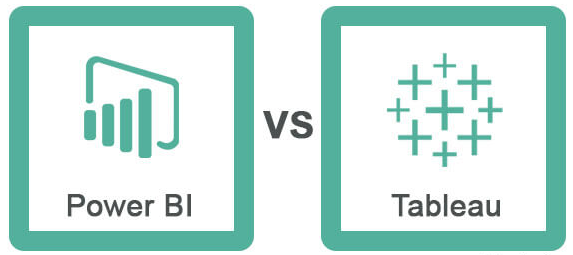





Comments
Post a Comment
datapedia24@gmail.com